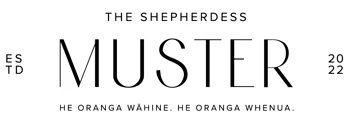Sponsorships
We’re proud to back initiatives that support rural communities, grow knowledge, and strengthen the future of Kiwi agriculture.
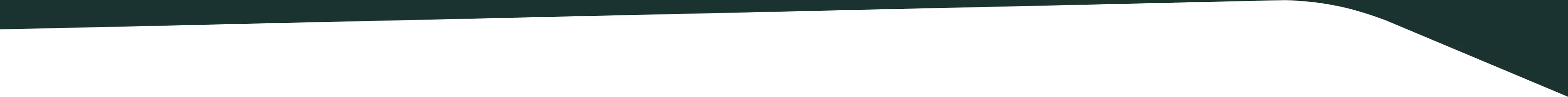
For more than 30 years, we’ve loved connecting with the next generation through the FMG Young Farmer of the Year competitions, as well as AgriKids and Junior Young Farmer comps. It’s a highlight on the rural calendar and our keen agri managers are right in the thick of it each year.
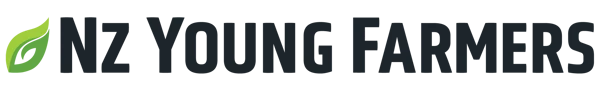
The Agri-Women’s Development Trust helps women in farming to grow their leadership skills. We also support our shareholders, staff, and rural communities through nationwide professional and personal development courses.

How to apply for Ravensdown sponsorship
Here’s a few tips to keep in mind when applying for sponsorship and who to send things to. Make sure you give this a good read before sending your application to us.
What we look for
-
Can you say ‘yes’ to one or more of these questions?
Does your initiative:
- Connect rural communities to help them prosper?
- Support better environmental outcomes for farmers?
- Promote a sustainable farming business for future generations?
- Promote innovation within the farming community?
We also consider:
- Whether or not the opportunity complements our current sponsorship portfolio.
- What unique promotional opportunities exist.
- Where the creative opportunities are for us to add value to your event, activity or programme.
- The ability to consider regular support and the long-term impact of the opportunity.
Note: We only support opportunities based in New Zealand.
-
How to apply for sponsorship
When sending us a proposal, please supply:
- How your opportunity aligns with our brand (see ‘what we look for’ above)
- Clear details on the event or opportunity, including investment.
- Information regarding any other sponsors on board.
- Applications can take up to four weeks to consider (and possibly longer if the opportunity is larger in scale). We’ll reply in writing whether the proposal is accepted or declined.
-
Submit your proposal to:
Shannon Woodward
Events and Sponsorship Manager
shannon.woodward@ravensdown.co.nz
292 Main South Road
Christchurch 8042 -
Full sponsorship guidelines