
News & Advice
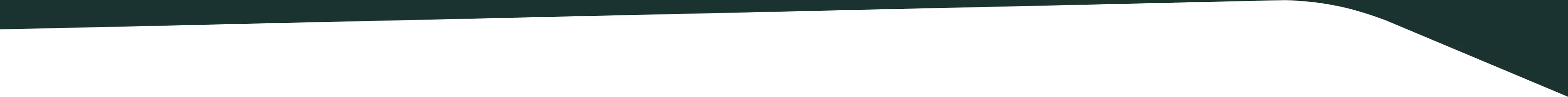

News
15 December 2025
Two Rural Icons, One Shared Paddock: Ravensdown Partners with Footrot Flats
![Market Outlook Summer 2026 [Thumbnail Squared] (1)](/media/asjpyowg/market-outlook-summer-2026-thumbnail-squared-1.png?width=640&height=426&format=webp&quality=90&v=1dc6a1838d450b0)
Reports
11 December 2025
Market Outlook Summer 2026

News
05 December 2025
Christmas store hours

News
25 November 2025
Applications open for 2026 Hugh Williams Memorial Scholarship

News
12 November 2025
Superphosphate stands the test of time

News
28 October 2025
Our stores are open for business

Governance
23 September 2025
Ravensdown South Island shareholders have voted Jane Smith to the Ravensdown Board for a three-year term.

19 September 2025
Market Outlook Spring 2025

12 August 2025
Director Elections 2025 – South Island Area election

News
05 August 2025
Robotic Rolleston Lab will Boost Farm Soil Testing

News
31 July 2025
Ravensdown 2025 financial results

Governance
28 July 2025
Board of Directors Election 2025

News
23 June 2025
Kate Faulks reflects on her path to the Ravensdown Board ahead of 2025 Director Elections

Expertise
23 June 2025
Core Governance attributes for a Ravensdown director

News
09 June 2025
HawkEyePro Launch

Expertise
04 June 2025
Market Outlook Winter 2025

News
03 June 2025
Friends of Ravensdown - Fallgate Farms

News
26 May 2025
Where Are They Now? – Ravensdown Hugh Williams Memorial Scholarship

Events
15 May 2025
Young Farmer Grand Final

Events
12 May 2025
Lawrence Lions Club Winter Crop Competition

Research & Innovation
01 May 2025
Fonterra invests in EcoPond pilot to reduce on-farm emissions

Events
01 May 2025
Fieldays

News
23 April 2025
Where Are They Now? – Ravensdown Hugh Williams Memorial Scholarship

News
01 April 2025
Where Are They Now? – Ravensdown Hugh Williams Memorial Scholarship

Publications
12 March 2025
Friends of Ravensdown: Mac Hops

News
06 March 2025
Where Are They Now? – Ravensdown Hugh Williams Memorial Scholarship

News
05 March 2025
Lifting the lid on governance

News
20 February 2025
Where Are They Now? – Ravensdown Hugh Williams Memorial Scholarship - Georgia Higinbottom

News
03 February 2025
Friends of Ravensdown: Foxtrot Home

News
29 January 2025
Scholarship winner ready to get scientific with farming

News
13 December 2024
Friends of Ravensdown: Floating Peaks

News
01 November 2024
Gearing up for Freshwater Farm Plans

News
23 September 2024
Kate Faulks elected to the Ravensdown Board

News
09 August 2024
Ravensdown delivers solid financial performance in challenging environment

News
27 June 2024
Better Bags

News
31 May 2024
Harald Hendel appointed Aerowork CEO

News
29 May 2024
Graham Stuart appointed to Ravensdown Board

Expertise
23 May 2024
Dealing with drought conditions

Expertise
16 May 2024
Cadmium: The facts

News
24 April 2024
Share up for maximum benefit

News
02 April 2024
2024 Director Elections

News
14 February 2024
‘Scary’ floods inspire scholarship winner to improve rural climate resilience

News
30 January 2024
Ravensdown Rocks with Shed Solution

Expertise
14 December 2023
Testing method unlocks healthy soil

News
14 November 2023
Ravensdown’s Agri-Women take it to the Next Level

News
25 July 2023
Ravensdown is reducing its greenhouse gas emissions with low-carbon urea

News
19 June 2023
Tangaroa Walker named Ravensdown Agricultural Communicator of the Year 2023
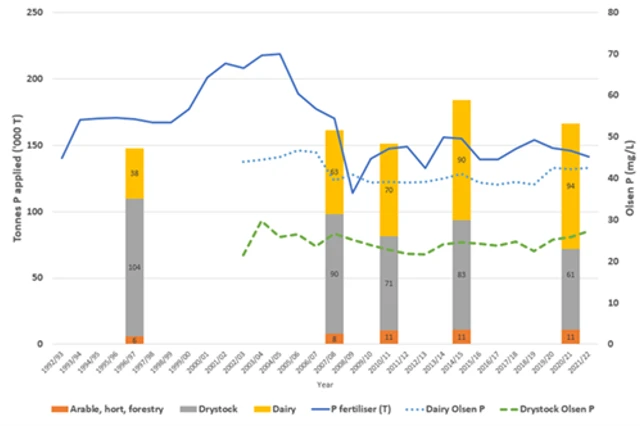
Expertise
13 June 2023
Trends pointing to productivity risk for New Zealand

News
26 April 2023
Agnition on a mission

News
05 April 2023
JV makes debut investment in emissions reduction tech
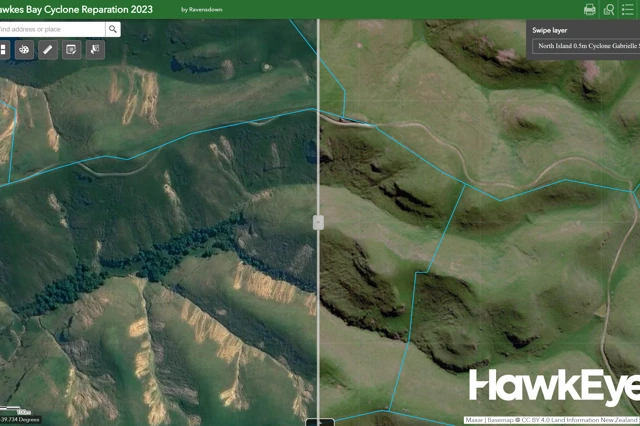
News
03 April 2023
New Ravensdown tech helps farmers map and respond to slip damage

27 March 2023
Fertiliser Association launches revised Code of Practice

News
22 March 2023
Ravensbourne Wharf upgrade completed

03 March 2023
Cyclone recovery for farmers

Expertise
03 February 2023
New 10 in 7 milking regime shows benefit for staff

Research & Innovation
03 February 2023
Genetically modified crops - do we need a rethink?

03 February 2023
Sub-surface irrigation helps improve water-use efficiency
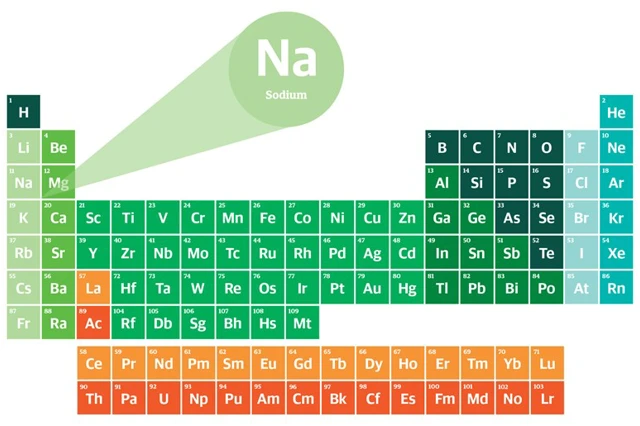
02 February 2023
Elementary essentials 7: Sodium

31 January 2023
Bridging the gap between science and farming

Expertise
01 October 2022
Elementary essentials 6: Calcium
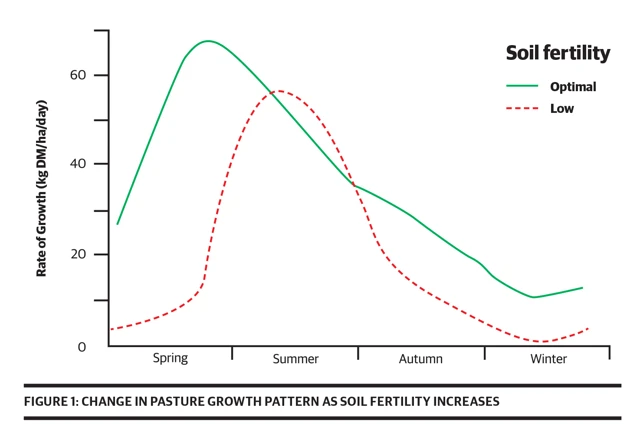
Expertise
09 August 2022
The importance of having legume in your permanent pasture

08 July 2022
Animal Welfare Considerations

Expertise
09 February 2022
Is Molybdenum deficiency holding your clover back?

News
07 February 2022
New EcoPond tool a game changer for methane emissions
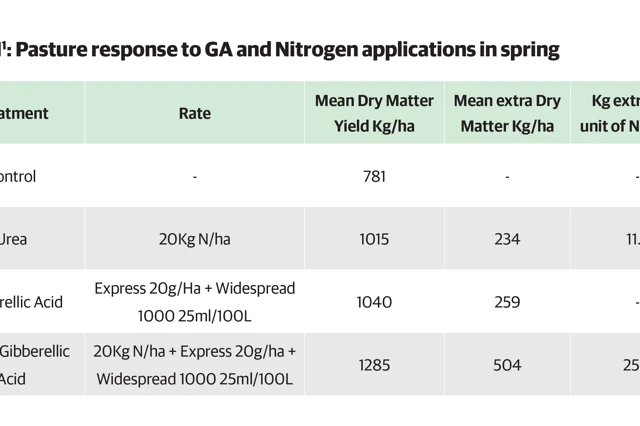
Expertise
07 February 2022
A formidable combo: Liquid N and gibberellic acid

Expertise
07 February 2022
New tool to measure soil mineralisable nitrogen
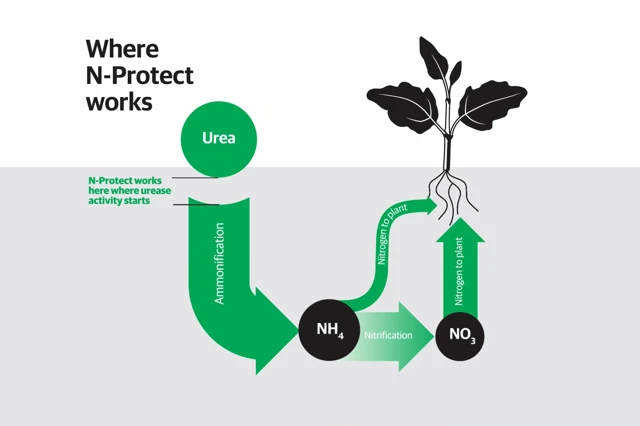
Expertise
27 September 2021
N-Protect – the smart choice in coated urea
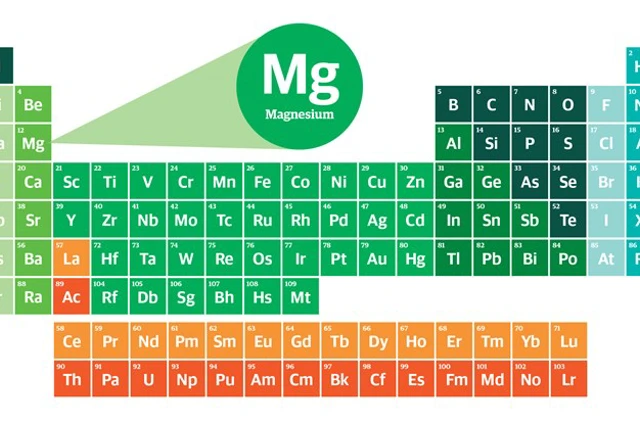
Expertise
16 September 2021
Elementary essentials 5: Magnesium

19 August 2021
Ready. Select. Grow. Nitrophoska Select
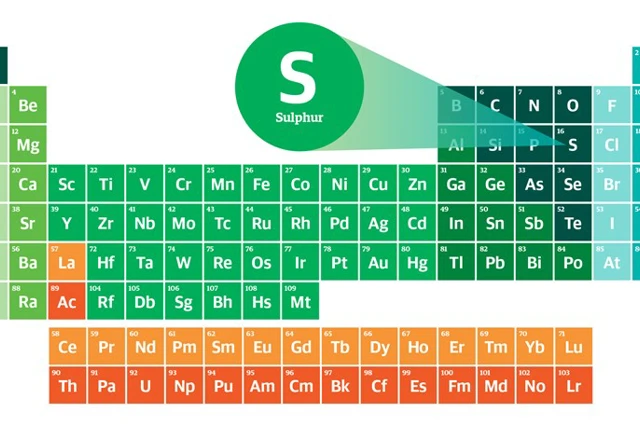
Expertise
09 August 2021
Elementary essentials 4: Sulphur
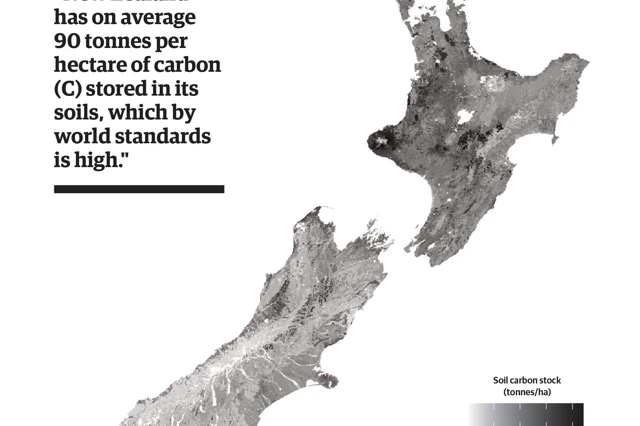
Expertise
09 August 2021
New Zealand’s carbon soil stocks: what do we know?
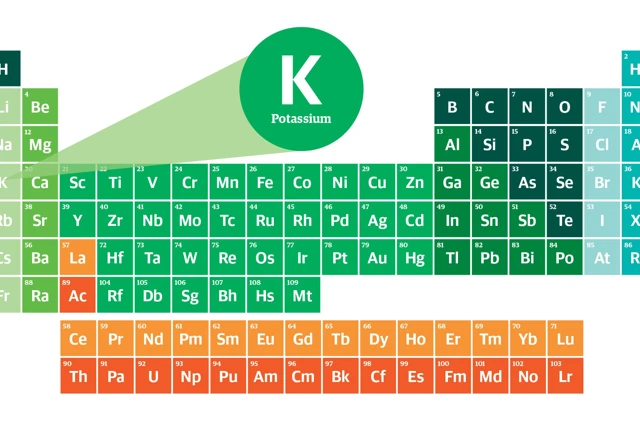
Expertise
01 July 2021
Elementary essentials 3: Potassium
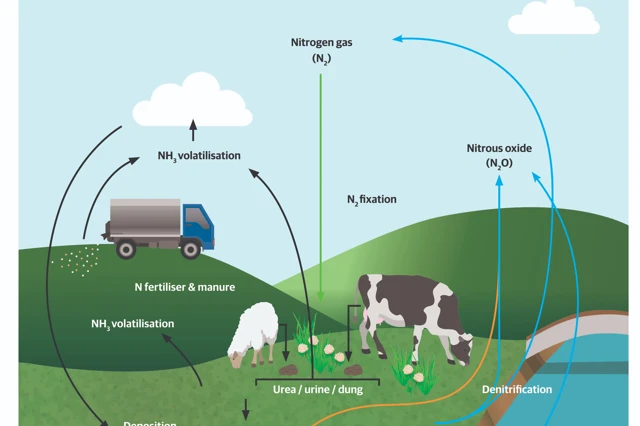
Expertise
01 June 2021
Elementary essentials #1: Nitrogen (N)

11 May 2021
Superphosphate ideal for spring spreading
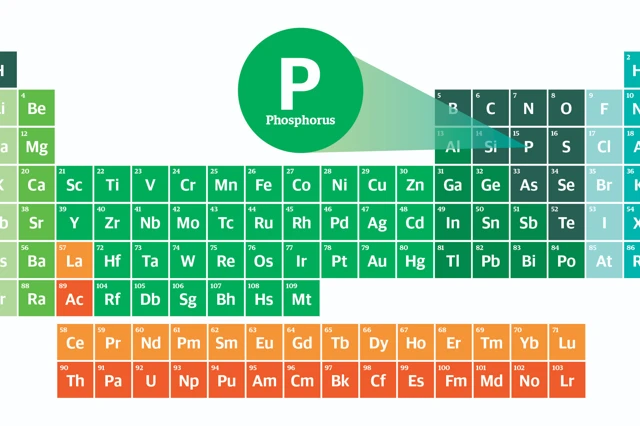
Expertise
04 May 2021
Elementary essentials 2: Phosphorus

Expertise
15 February 2021
Don’t run fast to stand still

Expertise
18 October 2020
Beating the insect pests in forage brassica crops

Expertise
05 August 2020
Superphosphate – phosphate with benefits

Expertise
05 August 2020
Liquid nitrogen as an option

Expertise
26 May 2020
Winter Maintenance important for quality and persistence of Lucerne

Expertise
18 July 2019
Shining the spotlight on potash

Expertise
27 November 2017